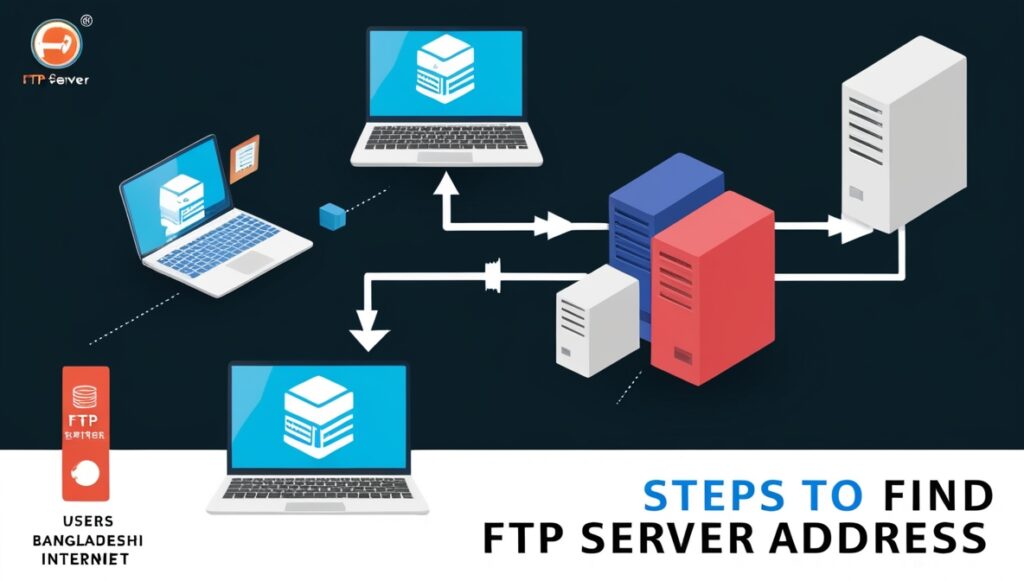What is My FTP Server Address and How to Find It?
As internet use grows in Bangladesh, many people are discovering new ways to make their digital lives easier. One such tool is FTP (File Transfer Protocol) servers, which allow you to transfer, download, and share large files quickly and securely. If you’re wondering what an FTP server is or how to find your own FTP server address, this guide is for you!
Understanding FTP Servers: Simple, Fast, and Essential for File Sharing
What is an FTP Server, and Why Should You Care?
FTP (File Transfer Protocol) is a tool used to transfer files between computers over the Internet. Think of an FTP server as a “digital library” where files can be stored, shared, and accessed securely. Instead of sending files one by one through email or other means, you can store them on an FTP server and share access with others.
FTP servers are especially useful for people in Bangladesh who need to share large files, such as videos or images, which can be challenging to send through regular email due to size limits. Whether you’re a student sharing project files, a business owner transferring documents, or someone who loves sharing movies, FTP servers simplify the process.
Benefits of FTP Servers for BD Internet Users
For Bangladeshi internet users, FTP servers offer many advantages:
- Easily Watch All Kinds of Movies and Series: With an FTP server, you can store and organize your favorite movies, K-dramas, and TV series. This means you can quickly access and enjoy your favorite shows anytime, without needing to search through multiple sources. Imagine having a library of all your favorite content right at your fingertips!
- Download Large Files Fast: If you need to download big files, like software, videos, or games, an FTP server allows quick and reliable transfers. This is perfect for local broadband users who want to avoid the slow speeds often experienced with other transfer methods.
- Better Organization for Your Files: Instead of managing multiple links or USB drives, you can keep everything in one place with easy access for yourself and family members. This organization can help reduce the hassle of searching for files and ensure you always know where to find your important documents.
- Collaboration Made Easy: For teams or families working on projects together, an FTP servers can be a centralized place to share files and updates. This fosters better collaboration, as everyone can access the same documents without confusion.
Finding Your FTP Server Address: Local and Remote Options
So, how do you actually find your FTP server address? Depending on your network, there are a few ways to locate it.
1. Finding the Address of a Local FTP Server
- For Home and Small Business Use: If you’ve set up an FTP server on your local network at home or work, finding the server address is simple. You can use your computer’s built-in tools to locate it.
- Using Command Prompt (Windows): Open Command Prompt, type ipconfig, and press Enter. Look for the “IPv4 Address,” which will usually look something like 192.168.1.5. This is the address you will use to connect to your FTP server.
- For Linux/macOS Users: Open the Terminal, type ifconfig, and find the IP under “inet.” This is your local FTP address.
2. Finding the Address of a Remote FTP Server
- Remote Servers (Like Those Provided by Hosting Providers): If you’re trying to connect to an FTP server hosted by your internet service provider (ISP) or a web hosting service, you can usually get the FTP address from them directly. This is often included in your account details or user guide.
- Using Tools like Ping or Nslookup: You can also open Command Prompt, type ping example.com (replace with your server name), and hit Enter. This will show the IP address of the remote server, which is essential for making a connection.
Setting Up Your Own FTP Server: A Step-by-Step Guide
Why Set Up Your Own FTP Server?
Setting up a personal FTP server can make your life easier. You can store family photos, share files, or even access documents from different devices. Here’s how you can set up your FTP server:
- Download FTP Software: Popular options include FileZilla Server (for Windows) or vsftpd (for Linux). These tools are user-friendly and come with step-by-step installation instructions.
- Install and Configure: Follow the setup instructions carefully. You’ll need to create a username and password for secure access. This ensures that only people you trust can access your files.
- Adjust Settings for Access: Configure settings to control who can access which folders and what actions they can take (upload/download). This is particularly important if you’re sharing your server with family or colleagues.
How to Connect to Your FTP Server Using an FTP Client
Once you have your FTP server ready, you’ll need an FTP client (software to access the server). Popular options include FileZilla and Cyberduck, which are known for their ease of use.
- Open Your FTP Client: Launch FileZilla or any other client. You’ll need to enter your FTP server address, username, and password.
- Log In and Start Accessing Files: Once logged in, you can drag and drop files to upload or download them from the server. It’s as simple as clicking and dragging, making it accessible for users of all skill levels.
Pro Tip: You can also access your FTP server from your smartphone using apps like AndFTP (for Android) or FTPManager (for iOS). This way, you can have your files on the go, whether you’re commuting or traveling.
Security Tips for Your FTP Server: Keep Your Files Safe
Using an FTP server is helpful, but it’s also important to keep it secure. Here are some tips to protect your data:
- Use Strong Passwords: Avoid simple passwords that can be easily guessed. Instead, use a mix of letters, numbers, and symbols to make your password stronger.
- Set Up Access Controls: Only allow trusted devices to access your server. You can do this by configuring settings within your FTP software to limit who can connect.
- Enable SSL/TLS for Extra Protection: Some FTP software allows SSL/TLS encryption, making it harder for outsiders to access your data. This is especially crucial if you are sharing sensitive files.
Troubleshooting Common FTP Problems
Having trouble connecting to your FTP server? Here are some common problems and how to solve them:
1. Can’t Connect to FTP Server?
- Check if your firewall is blocking FTP access. Sometimes, security software can prevent connections.
- Double-check the FTP address and login details. Small errors can lead to connection failures.
2. Slow Transfer Speeds?
- Try using your FTP server during off-peak hours to avoid network congestion. Internet speeds can vary based on time and usage.
- If speeds are still slow, consider upgrading your broadband plan with your ISP for faster service.
Frequently Asked Questions
Can I Use FTP to Access My Files from Anywhere?
Yes, as long as your FTP server is online and you have the address and login details, you can access your files remotely. This feature is great for professionals who travel or students who need to access school projects from different locations.
Is FTP Secure?
Regular FTP is not encrypted, so it’s best to use SFTP (Secure FTP) if you’re handling sensitive information. This will help protect your data from unauthorized access, especially in a country like Bangladesh, where online safety is increasingly important.
Can I Use My FTP Server for Remote Work?
Absolutely! FTP servers can make remote work easier, especially if you’re dealing with large files like documents, videos, or graphics. This is particularly beneficial for freelancers and remote employees in Bangladesh who need to share work efficiently.
Wrapping Up: FTP Servers Make Life Easier for Bangladeshi Users
FTP servers offer a simple yet powerful way to share, download, and organize files. Whether you want to store family photos, download your favorite shows quickly, or manage work files, setting up an FTP server can be a game-changer. With just a bit of setup, you can enjoy the ease of managing files securely from anywhere.
So go ahead, set up your FTP server, and take control of your files today! Whether it’s for work, entertainment, or simple file storage, an FTP server brings speed and simplicity to your digital life. Embrace the power of FTP and make the most of your internet connection in Bangladesh!